How do I update my billing informationUpdated 17 days ago
Billing information can be updated in your membership portal. To access your membership portal, please visit the Membership Cancellations & Updates article.
In the membership portal, select the edit button listed in the "Payment Method" section on the page.
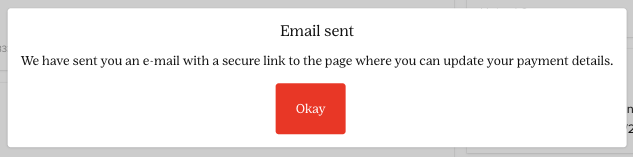
When you select "Edit" you will receive a pop-up notifying you that an email with a secure link has been sent to you (to the email associated with your membership) where you can update your payment information.
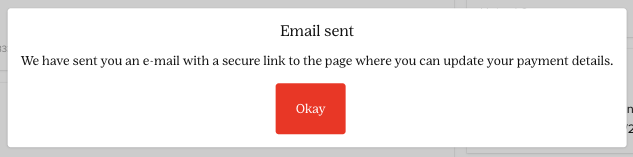
Once you receive and open the email (as shown below), click on the "Confirm payment Information" button which will then direct you to a secure webpage where you can update the credit card information.
.png)
You will receive a notification in that secure webpage confirming that your payment method has been updated, and then it will populate in your membership portal (please allow 20 minutes after updating to populate correctly on your account).
For security reasons, the customer service team cannot update billing information for you via email or over the phone. A service member can send you an email that will prompt you to update your credit card information.
Please make sure your billing information is up to date before your next billing cycle so your club shipments can continue to ship as scheduled.