Membership Cancellations & UpdatesUpdated 17 days ago
To cancel your membership, please submit a request to the customer service team. To do so, select "Submit a Request" located at the top of the page. For Subject, select "Wine Club Cancellation" and on the sub-menu provided select the reason you would like to cancel the membership. Please note that a reason must be selected for the customer service team to process the cancellation.
Updating a Membership can be done through the Membership section of your account page. On your account home page, select the "Membership" link listed in the account menu on the left-hand-side.
.png)
This will take you to the membership section of your account page. Once in the membership section, click on the "Manage Subscription" button.
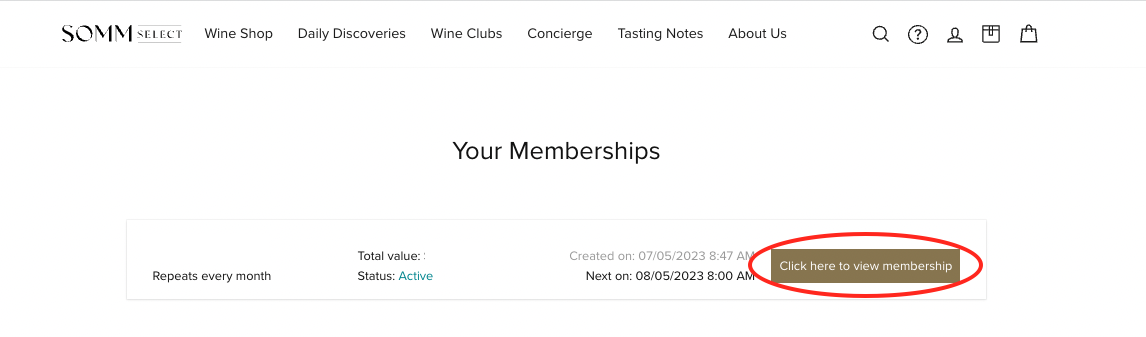
The "Manage Subscription" button will direct you to a new page that will list out all your memberships associated with your account. Simply click on the membership you'd like to update and you will be directed to the membership portal associated with the specific membership you would like to update.
.png)
From this page, you can update the contact information, shipping address or payment information for the membership. You can also see the upcoming billing schedule so you know when your next shipment will be billed.
.png)
If you need assistance accessing your membership portal, please contact our customer service team by submitting a service request at the top of the page.