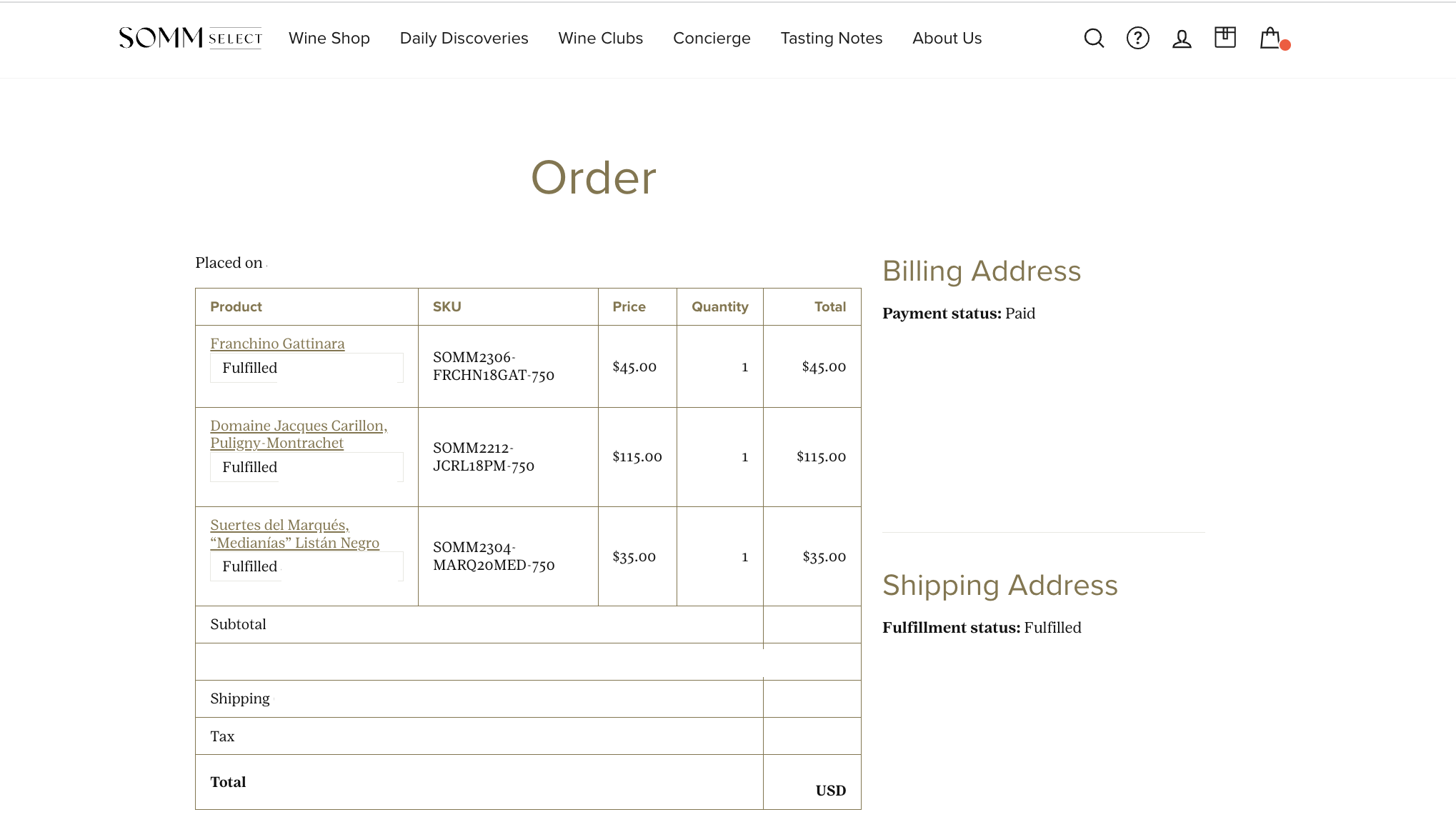Where can I find my Order History?Updated 17 days ago
Order information and history can be accessed by logging into your SommSelect Account. Click on the "Account" icon located in the top right corner of the website page. When you click on this icon it will take you to your account home page. Once logged in, your order history will populate at the top of your account home page.
.png)
Your order history on the home page will allow you to see the order number, date the order was placed, payment status, shipping status as known as "Fulfillment Status" and order total.
For more detailed information about a specific order, such as tasting notes, shipping information, and tracking information, click on the order number link in the order column on the home page.
.png)
You can also view your order history, by selecting the "Historical Purchases" menu option on the left-hand side of your account home page. However, this view only shows you the bottles you have ordered previously and does not break down the information by order number. Your most recent bottles purchased will populate at the top of this section.